🇵🇱 Przejdź do polskiej wersji tego wpisu / Go to polish version of this post
Table of contents:
- ChatGPT
- How to Access the API
- Let’s build a PL-ENG translator using the GPT model
- Let’s check the script’s performance
- API Server Response
ChatGPT has been on everyone’s lips lately. It seems like it’s even coming out of our refrigerators. On the internet, TV, and radio, we constantly hear discussions about whether it’s the future, how many jobs it will take away, how innovative the solution is. Well, I won’t dwell on that too much and will focus only on practical aspects, because just like you, dear Reader, I’ve had enough of empty talk. I’ll just say it briefly, AI is undoubtedly the future, whether we like it or not. Maybe not in its current form, but it will evolve and develop very quickly. The only thing we can do to actively participate in this future is to get on the fastest horse we have in the barn, ride ahead, catch up with that train, and try to get on board while we still can. For me, GPT and other models like it are innovations of our time that can already be compared to the breakthrough that was smartphones, and this is just the beginning of the road. We are now facing a bigger challenge - will you get on board or be left behind?! I can’t say that I’m already on the train called AI EXPert EXPress, because I feel like I’ve only just touched on the subject and only through a glass, but I’m riding on a horse and I can take you on the back seat if you want and together we’ll try to catch up with that train. That’s exactly what this post is about. Putting aside metaphorical babble - in this post, I’ll show you how to communicate with artificial intelligence created by OpenAI, specifically using their GPT model, through API provided by them.
OpenAI and their product have many opponents who express (in my opinion) valid doubts (greetings to MiKlo and Rysiek and I recommend checking out the comments under my toot announcing this post). I recommend that such people treat this post as a collection of information that will allow them to get to know their opponent, it always makes the fight easier 😉
ChatGPT
When hearing about OpenAI, GPT, or artificial intelligence, most people think of ChatGPT. Indeed, it has greatly contributed to the popularization and discussion of AI because it has demonstrated the power of this solution. ChatGPT is a completely free tool (of course, there is a paid plan, but we’re not talking about that here) that allows you to converse with artificial intelligence, or rather with a language model (LLM, short for Large Language Model), as if you were talking to a friend on Signal. However, we all need to understand that ChatGPT is not the end of the story and it is not the only form of access to machine learning models, one of which is GPT, which is also short for Generative Pre-trained Transformer. This refers to an advanced machine learning model that has been trained on large sets of text data to generate coherent and logical sequences of natural language text. Why did I translate this as transformer? Because the simplest way to explain all of this is that GPT transforms messages understandable to the machine into messages understandable to humans and vice versa. So, ChatGPT can be treated as just one of the services based on GPT. Many other projects have already been created based on GPT, and new ones are created every day, as evidenced by the Futurepedia.io website. Integrating the GPT model into your project is possible through the API provided by OpenAI, and as it turns out, it’s not difficult at all, as I will demonstrate in this post.
How to Access the API
As with most APIs, to gain access to it we need to have a key. Such a key can be obtained by registering on the website: https://auth0.openai.com/u/signup/identifier. Registration is free, and after that we get $5 to use for learning/playing. At first glance, these $5 may seem like a funny amount, but as soon as you see how much it costs to perform really complicated tasks, you will understand that with these five dollars you can really move mountains!
After creating an account, we enter the management panel of our account and then go to the API Keys tab or you can simply use this link - https://platform.openai.com/account/api-keys. Here, all we need to do is press the +Create new secret key button and copy the key value that will be displayed in the window that pops up.
Let’s build a PL-ENG translator using the GPT model
You’ve probably used Google Translate or even DeepL to translate something before, as I wrote about in this post. However, there’s no way to compare how well the GPT model handles translation compared to any of the previously mentioned tools. As I write this post, I’m seriously considering translating most of the posts on this blog using OpenAI’s solution. By the time this is published, they may already be translated, although it depends on the final publication date I set for this post and the amount of time I have to check the generated translations, because let’s not hide the fact that they need to be at least reviewed before publication.
But let’s get back to the topic. Below, I present the code for a script that, using cURL known to us from previous posts (this one and this one), will communicate with the OpenAI API and send the user-provided text fragment for translation. The basic description of the individual steps of the script is located in the code as comments.
<?php
// OPENAI API TOKEN
$token = '[TU_WKLEJ_TOKEN]';
// Checks if the command and the text to be translated were sent
if(!empty($_POST['polecenie']) AND !empty($_POST['fragment']))
{
// If yes, it retrieves the POST variable where it is stored
$polecenie = $_POST['polecenie'];
$fragment = $_POST['fragment'];
// Specifies the maximum token limit we can declare
// Specifies the length of the text fragment
$prompt_size = strlen($polecenie) + strlen($fragment);
// For the gpt-3.5-turbo model, the token limit is 4096, so we subtract the previously calculated length from this limit
$max_tokens = 4096-$prompt_size;
// Array with information sent in the cURL request
$postfields = array(
"model" => "gpt-3.5-turbo", // Określenie jaki model ma zostać użyty
"messages" => [
array(
"role" => "system", // Określenie roli wiadomości jako ta od systemu (nadająca kontekst)
"content" => $polecenie // Kontekst (w naszym przypadku polecenie, co ma być zrobione)
),
array(
"role" => "user", // Określenie roli wiadomości jako ta od użytkownika
"content" => $fragment // Fragment do tłumaczenia
)
],
"temperature" => 0.5, // Parametr, który określa jak kreatywna (losowa) ma być odpowiedź
"max_tokens" => $max_tokens // Określenie jak długa może być odpowiedź
);
// Converts the above array into a JSON object, as it should be sent
$postfields = json_encode($postfields);
// Request headers
$headers = array(
"Content-Type: application/json", // Określenie typu wysyłanej treści - JSON
"Authorization: Bearer ".$token // Token do uwierzytelnienia przy komunikacji z API
);
// Initializes the cURL request
$curl = curl_init();
// Specifies the URL to which the request should be directed
curl_setopt($curl, CURLOPT_URL, "https://api.openai.com/v1/chat/completions");
// Instructs cURL to return the query result
curl_setopt($curl, CURLOPT_RETURNTRANSFER, true);
// Declares that this is a POST request
curl_setopt($curl, CURLOPT_POST, 1);
// Defines the data to be passed
curl_setopt($curl, CURLOPT_POSTFIELDS, $postfields);
// Sets headers
curl_setopt($curl, CURLOPT_HTTPHEADER, $headers);
// Sends the request and saves the decoded result to a variable
$result = json_decode(curl_exec($curl), true);
// Closes the connection
curl_close ($curl);
// Retrieves the translated text from the result
$translated = $result['choices']['0']['message']['content'];
// Retrieves the length of the query (tokens)
$prompt_tokens = $result['usage']['prompt_tokens'];
// Retrieves the length of the response (tokens)
$completion_tokens = $result['usage']['completion_tokens'];
// Retrieves the total number of used tokens from the result
$total_tokens = $result['usage']['total_tokens'];
}
else
{
$polecenie = "Przetłumacz z polskiego na angielski";
}
?>
<!-- HTML form -->
<form action="" method="POST" name="form">
Polecenie (kontekst zadania):<br>
<input name="polecenie" style="width: 100%;" value="<?php echo $polecenie; ?>"><br><br>
<!-- Text field to enter the fragment to be translated -->
Fragment do przetłumaczenia:<br>
<textarea name="fragment" style="width: 100%; height: 35%;"><?php echo $fragment; ?></textarea>
<br>
<button type="submit">Tłumacz</button>
</form>
<?php
// If there is a translation
if(!empty($translated))
{
?>
<!-- Displays the translated text in a text field with editing disabled -->
Przetłumaczony tekst:
<textarea style="width: 100%; height: 35%;" disabled><?php echo $translated; ?></textarea>
<br><br>
<?php
// Calculates the cost of executing the task
$cost = 0.002 * $total_tokens / 1000;
// Displays the number of used tokens
echo "Tokeny zapytania: ".$prompt_tokens." | Tokeny odpowiedzi: ".$completion_tokens." | Tokeny ogółem: ".$total_tokens."<br>";
// Displays the cost of executing the task
echo "Koszt (przy założeniu cennika dla modelu gpt-3.5-turbo = $0.002 / 1k tokenów): $".$cost;
echo "<br><br><hr>";
// Displays the API server response converted to an array
echo "Odpowiedź serwera API:";
echo "<pre>";
print_r($result);
echo "</pre>";
}
?>
In this entire code, the three most important parameters of the cURL request are:
-
CURLOPT_URL - the address to which the request is directed to the API,
-
CURLOPT_HTTPHEADER - the headers containing the token used for authentication and access to the API,
-
CURLOPT_POSTFIELDS - the “meat,” essence, and most important part, which is the information we send to the API.
I would like to focus only on this last parameter. It is transmitted in the form of a JSON object with a strictly defined structure. I used the word “strict” because it is enough to make one mistake and the entire request will fail. In the script, I adopted the tactic of first creating an array, filling it with data, and only at the end converting it into a JSON object. In any case, in this part of the cURL request, you can specify things such as:
-
model - the language model to be used (a list of all currently available models can be found here). At the time of writing this post, the latest model available without a subscription is gpt-3.5-turbo, while with a subscription ($20 per month), we have access to the gpt-4 model.
- message - divided into:
- role - the following roles are available here:
-
system - messages signed with this role are a very important tool for the user, available only through the API (using ChatGPT, it is not possible to use such a function). It is used to determine context, for example, we can write to AI in what role it should appear - “you are a poet and you must respond in a thirteen-syllable verse”, or simply use this function like I did in the above code to specify a specific task to be performed by AI - “Translate from Polish to English”,
-
user - a role that indicates that the message comes from the user (from us),
-
assistant - messages written by AI are marked in this way,
-
- content - the content of the message,
- role - the following roles are available here:
-
temperature - temperature is used to define the level of creativity, or rather randomness in this case, as it’s hard to say that a language model can be creative. We expect from AI in response to a query. The closer the value is to 0, the more pragmatic the response will be (good when we expect a real answer to a question or simply ask it to perform a specific task), while the closer it is to 1, the more the model will simply start to invent (good when the task is creative, for example, the model has to come up with an advertising slogan).
- max_tokens - the maximum length of the response measured in tokens, which unfortunately are difficult to convert to words or even letters. In practice, the smaller the max_tokens parameter, the more concise the response will be.
As you can see, by using this method, which is communication via an API, we do pay, but we have the possibility to configure a much larger number of parameters than in a normal conversation with ChatGPT. These parameters allow us to significantly determine our needs and optimize the process we create based on the use of GPT. In my opinion, it is particularly important to play with the temperature parameter, which should be adjusted accordingly to the specific application. Nevertheless, it is also important to define the appropriate context by sending a message with a system role that outlines how GPT should approach a given task. Formulating the right message is only the third important aspect of the entire process. People joke that new job positions will now be created called Prompt Engineer/Specialist. However, consider whether, after reading everything I wrote above, you also think that such specialization would make sense? If so, I suggest trying your own skills in squeezing from GPT, in an optimal way, exactly the answer you expect, good luck! 😉
Let’s check the script’s performance
The result of the above script, after inserting the introduction of this post into it, looks like this:
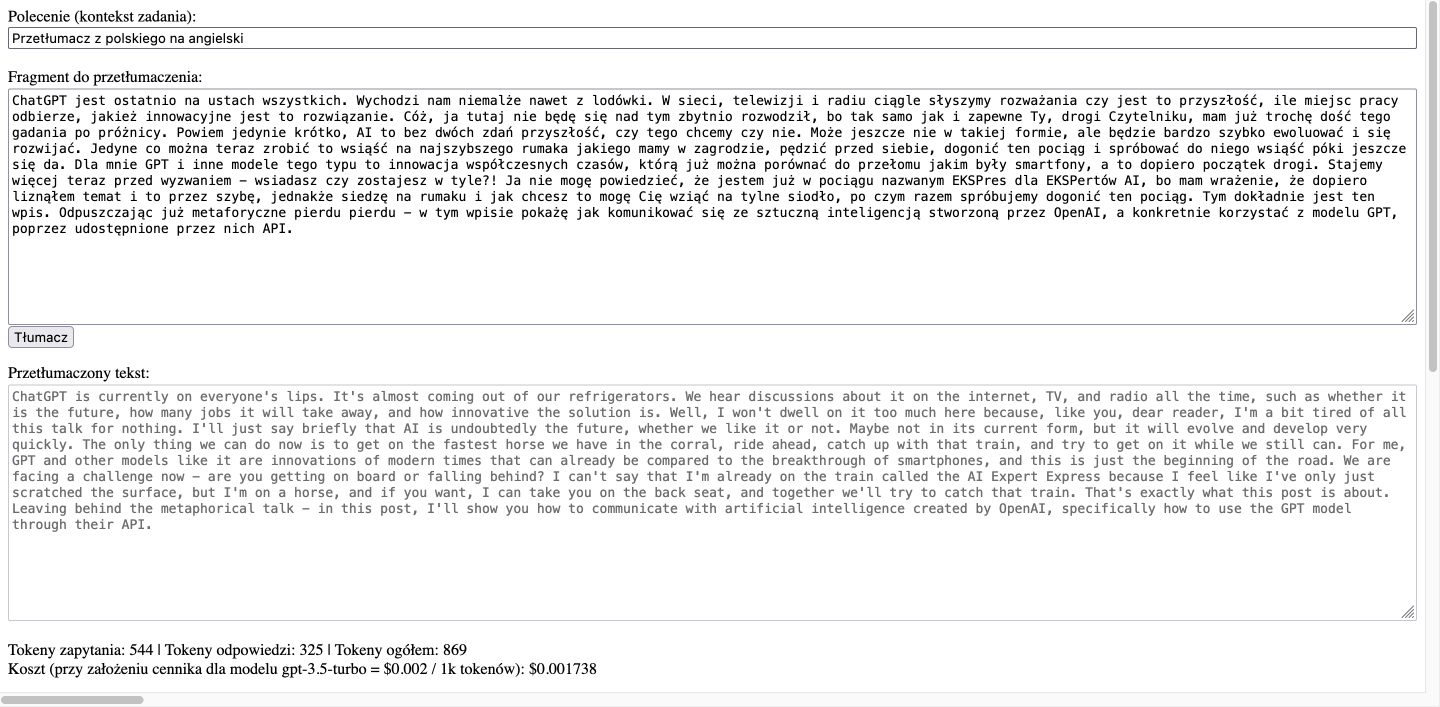
As you can see, the quality of the translation is quite good. Of course, some corrections are needed, but it must be acknowledged that my style of expressing thoughts is not entirely easy to analyze, especially when it needs to be translated into another language. We used a total of 869 tokens to complete this task, which translates to a cost of fractions of a cent (less than 0.2 cents, so in practice, you can complete five similar tasks for 1 cent, and you can do 500 of them for one dollar). Now you understand how much you can do with the five dollars I mentioned earlier?
API Server Response
Finally, let’s take a look at how the API server responds:
Array
(
[id] => chatcmpl-74ECqgzzmsDLEH62Te6QXFxO72nqY
[object] => chat.completion
[created] => 1681242276
[model] => gpt-3.5-turbo-0301
[usage] => Array
(
[prompt_tokens] => 544
[completion_tokens] => 325
[total_tokens] => 869
)
[choices] => Array
(
[0] => Array
(
[message] => Array
(
[role] => assistant
[content] => ChatGPT is currently on everyone's lips. It's almost coming out of our refrigerators. We hear discussions about it on the internet, TV, and radio all the time, such as whether it is the future, how many jobs it will take away, and how innovative the solution is. Well, I won't dwell on it too much here because, like you, dear reader, I'm a bit tired of all this talk for nothing. I'll just say briefly that AI is undoubtedly the future, whether we like it or not. Maybe not in its current form, but it will evolve and develop very quickly. The only thing we can do now is to get on the fastest horse we have in the corral, ride ahead, catch up with that train, and try to get on it while we still can. For me, GPT and other models like it are innovations of modern times that can already be compared to the breakthrough of smartphones, and this is just the beginning of the road. We are facing a challenge now - are you getting on board or falling behind? I can't say that I'm already on the train called the AI Expert Express because I feel like I've only just scratched the surface, but I'm on a horse, and if you want, I can take you on the back seat, and together we'll try to catch that train. That's exactly what this post is about. Leaving behind the metaphorical talk - in this post, I'll show you how to communicate with artificial intelligence created by OpenAI, specifically how to use the GPT model through their API.
)
[finish_reason] => stop
[index] => 0
)
)
)
As you can see, the response contains, among other things, the following information:
-
the ID of the conversation, which raises the question of whether it is possible to refer to it later based on this ID… I haven’t tested that yet,
-
the model that was used,
-
the number of tokens used, broken down into prompts, responses, and the total,
-
the target response,
-
the status of the response generation, where stop indicates that the model completed the task correctly and stopped on its own, and e.g. length indicates that the value of the max_tokens parameter was set too low, and the model simply did not have enough characters to complete the response correctly (in this case, it is usually just cut off where the available tokens ran out).
![Access to GPT by OpenAI via API [ENG 🇬🇧]](/images/openaiapi.png)




