🇵🇱 Przejdź do polskiej wersji tego wpisu / Go to polish version of this post
Table of contents:
It all started with me obtaining the domain writefreely.pl. Having such a domain, it would be a sin not to use it! So, I launched a free server in the Oracle Free Tier cloud (as described in this post), installed the YunoHost system on it (as described in this post), and launched an instance of WriteFreely, a maximally simplified blogging platform based on the ActivityPub protocol, which allows for federating with the entire decentralized Fediverse.
This post is first and foremost an invitation to create a free account on WriteFreely Polska and a place where I will briefly describe this project. Secondly, it is an introduction, or rather a teaser, of a post in which I will describe how to launch your own instance of WriteFreely on YunoHost.
How to get access?
Right from the start, I would like to emphasize that this instance is free and available to everyone. As its creator, I do not derive any financial benefits from its operation. However, I bear all the costs associated with running this instance. Fortunately, at the moment, this is only the cost of the domain, because I don’t pay anything for the server yet, and the rest is just the potential cost of my free time. Of course, there is a possibility of supporting me financially, but more on that later.
Due to concerns about spam and malicious actors, I have decided to disable a completely open registration system. WriteFreely is not secure against bots, and requiring only a username and password during registration (without any additional verification) makes it vulnerable to attacks from them. Instead, to be able to register an account, you need to use a special invitation, which can be accessed via the button below:
https://writefreely.pl/invite/45BrVb
Using this invitation, every user can also invite friends. This invitation has no quantitative limits and is not time-restricted. After clicking on the link, you will be redirected to a page where you can create your account. All you need is a username and password. It is also possible to provide an email address, but it is not required in any way. It is important to emphasize that with this approach, if you lose/forget your password, you will lose access to your account without the possibility of resetting or recovering it in any other way. This is the policy of the WriteFreely platform creators, and not mine, although I fully understand such an approach because one of the main principles of this platform is simplicity and care for users’ privacy, and therefore, requiring only necessary information for the blog to operate.
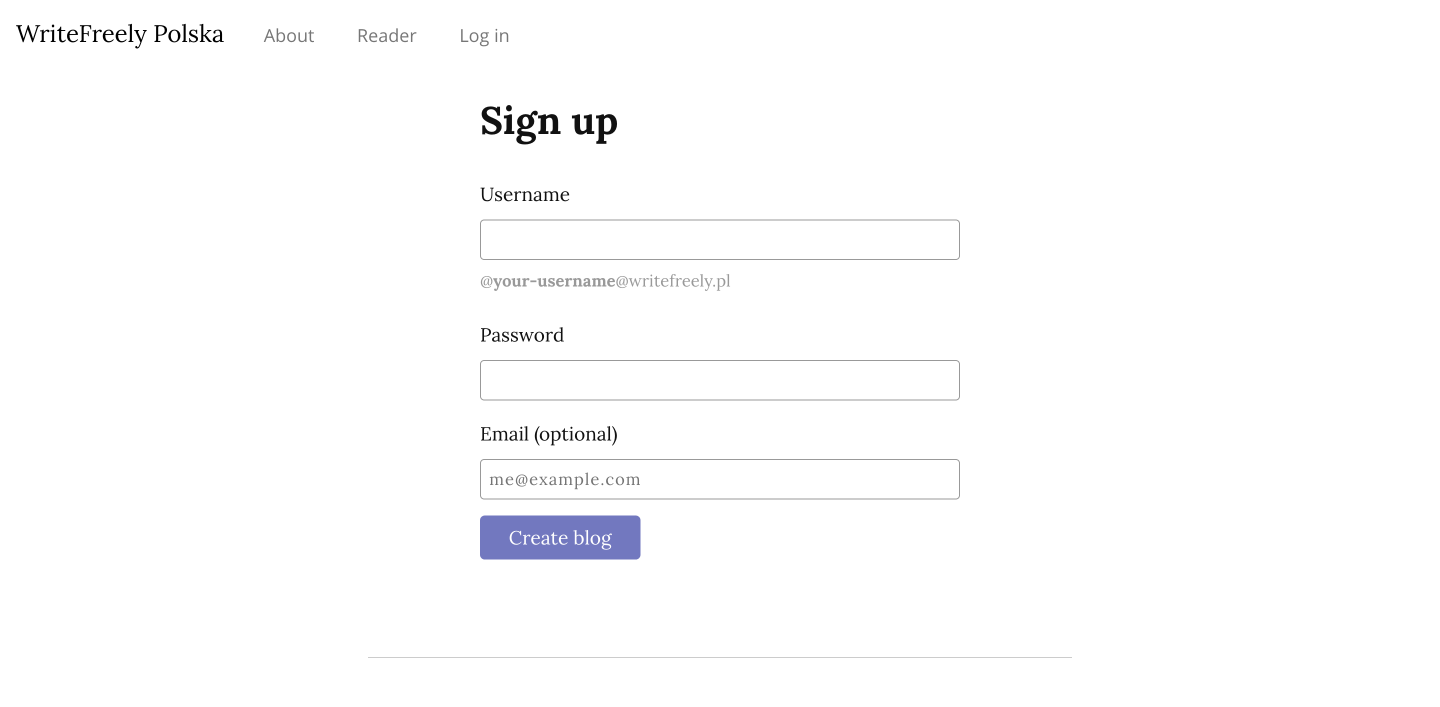
What does it look like?
As I mentioned before, WriteFreely is characterized by simplicity both in terms of use and the appearance of the entire platform. The creators clearly focused on minimalism, which is undoubtedly a plus for both writers and readers. All of this is also combined with full integration with the ActivityPub protocol, and thus the entire Fediverse.
Blogs created on the WriteFreely Polska instance are available at the following addresses:
https://writefreely.pl/
In my case, it is: https://writefreely.pl/to3k. And the first test post that I wrote can be read here: https://writefreely.pl/to3k/witaj-na-writefreely-polska. I encourage you to visit and see what it looks like in practice.
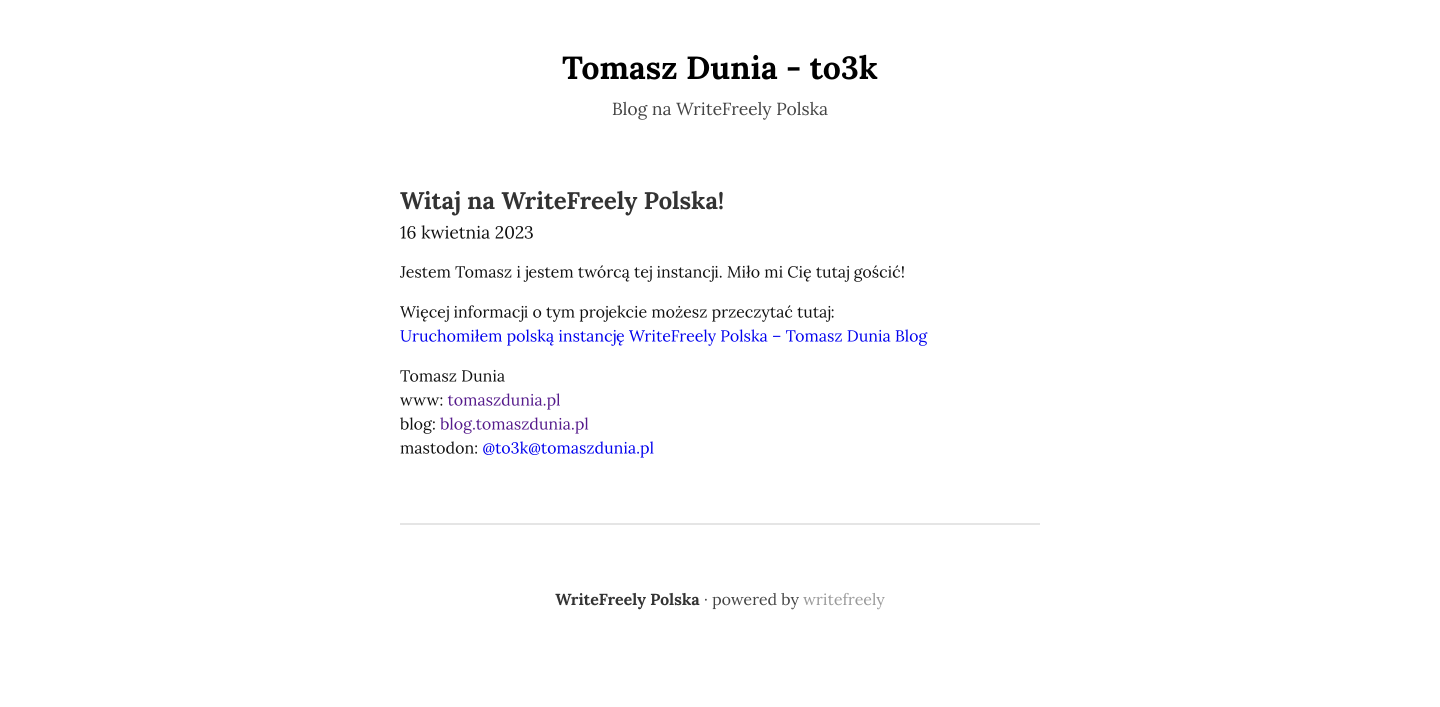
After creating an account for our blog, we also receive a kind of profile in the instance that can be accessed by anyone through all federated services within the Fediverse. To find this profile, you can enter the appropriate handle (username) from your Mastodon account’s search bar, for example:
@
@writefreely.pl
In the case of my blog, it would be @to3k@writefreely.pl. Try entering it in the search bar of your Mastodon account, and you will receive a result similar to the one below.
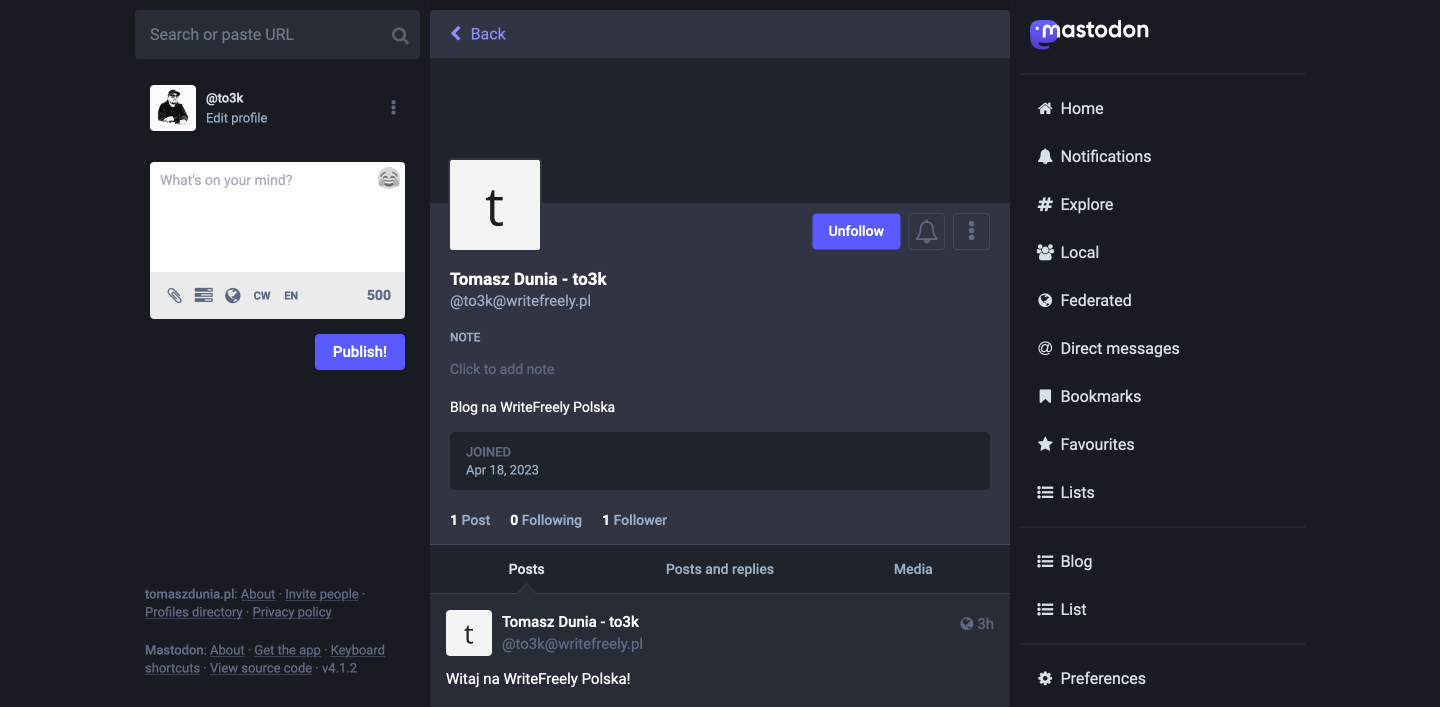
Want to support this initiative?
You can support WriteFreely Polska, and therefore me, using:
![I launched a Polish instance of WriteFreely [ENG 🇬🇧]](/images/writefreelypl.png)




