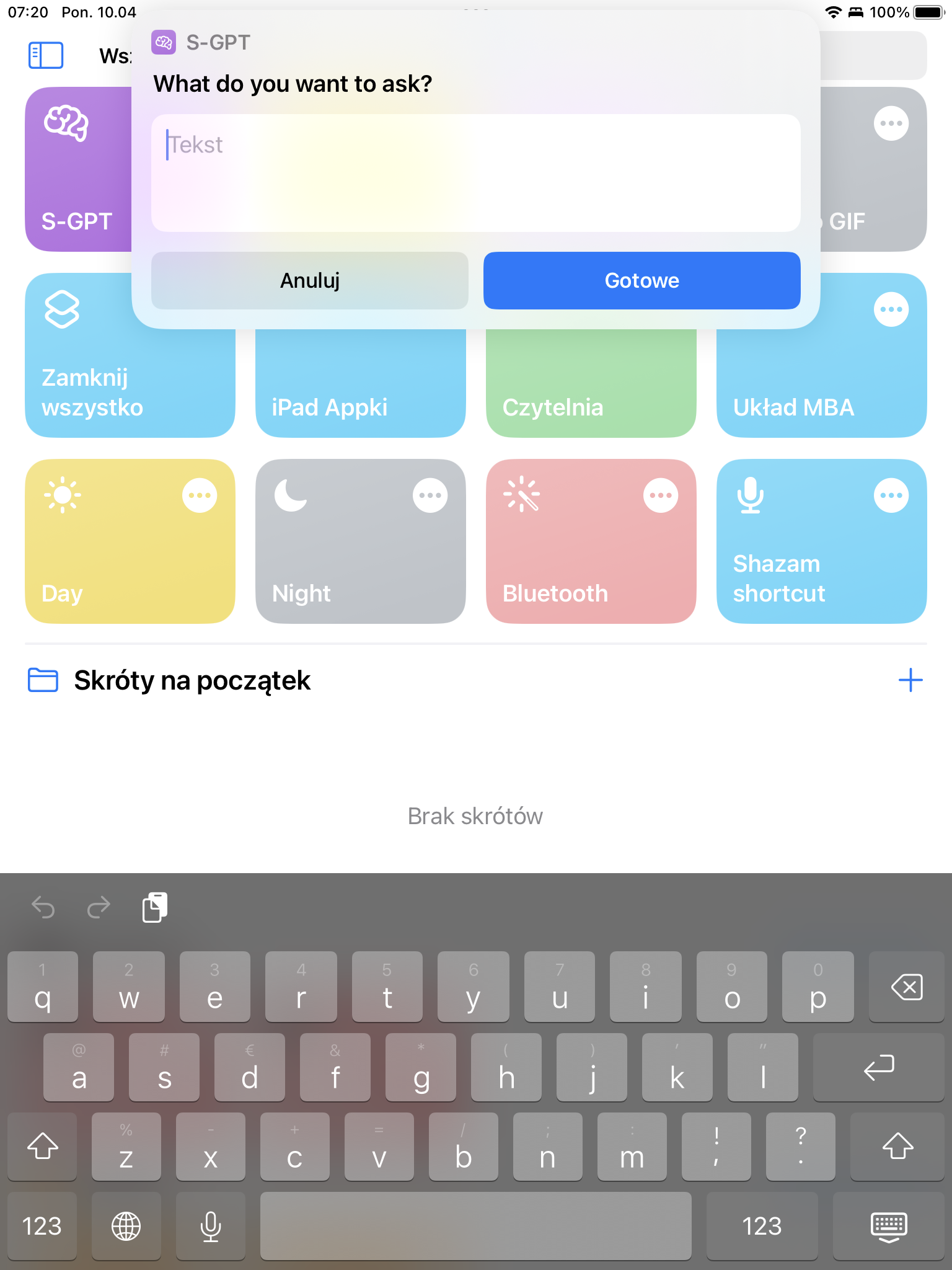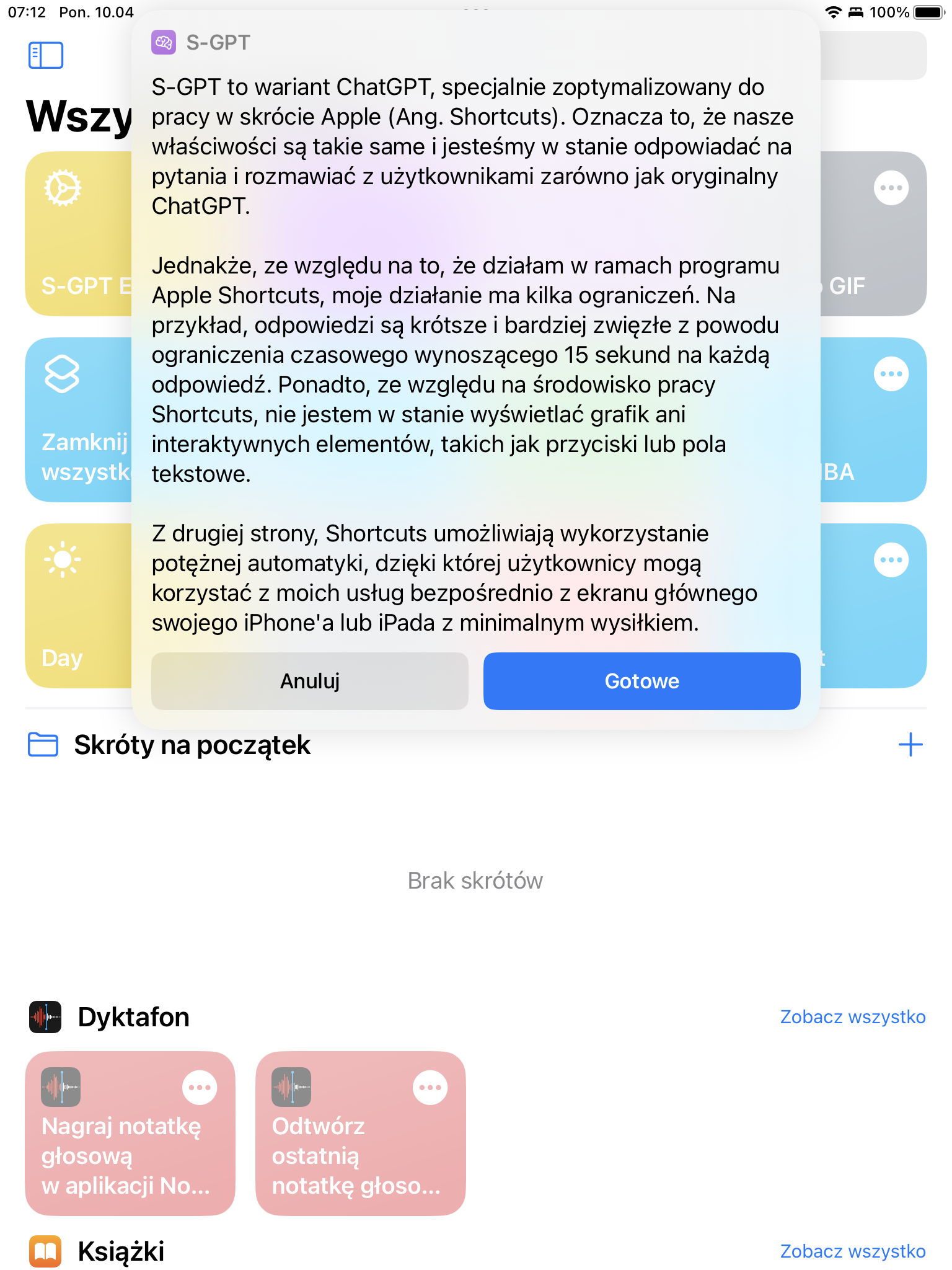🇵🇱 Przejdź do polskiej wersji tego wpisu / Go to polish version of this post
Table of contents:
Today, another post from the series of short posts. Its creation was caused by something very interesting that I came across! Someone smart has created a Shortcut on iOS, which implemented a communication system with ChatGPT through an API. In this way, you can always have the possibility to ask a quick question to artificial intelligence at your fingertips, with just one button press.
Quick installation guide
-
Download and install the S-GPT Encoder helper shortcut: https://www.icloud.com/shortcuts/b66b86615b0b478bad95948616e4f48a
-
Create an account on the OpenAI website and obtain a free API key (starting with a free account gives you $5, which is enough for a long time with not too intensive use): https://auth0.openai.com/u/signup/
-
Download and install the S-GPT target shortcut: https://www.icloud.com/shortcuts/882c9a2870c0431098905445a5f1511e
-
Upon its first run, it will ask for the OpenAI API key. You can also enter it later in the shortcut properties [1].
-
After entering the first prompt, you will be asked for permission to use the second shortcut (the helper) and to communicate with the OpenAI server. For convenience, I recommend clicking Always Allow in both cases.
-
If someone has access to GPT-4, he/she can change the model in the shortcut properties [2].
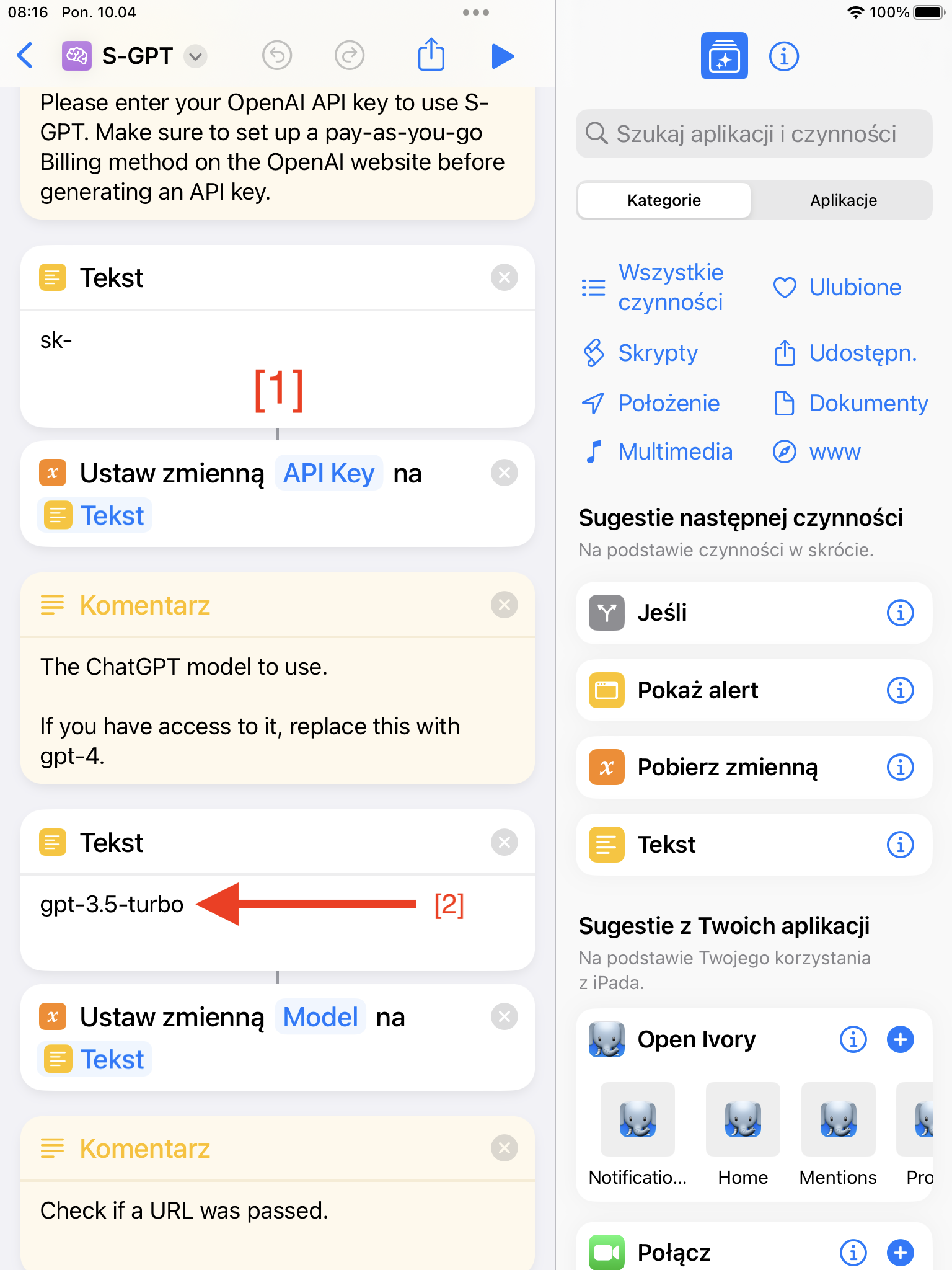
What does it look like?
Source: MacStories.net
![S-GPT - ChatGPT as a Shortcut on iOS [ENG 🇬🇧]](/images/szorty.png)