🇵🇱 Przejdź do polskiej wersji tego wpisu / Go to polish version of this post
Since we have established that my main computer for some time now is the iPad Air 5 with the M1 chip and the Magic Keyboard, it is now time to discuss what is inside. In today’s post, I will discuss my basic set of applications, and I will discuss more detailed and specialized ones in separate posts.
Apple apps are a great foundation
I am deeply ingrained in the Apple’s ecosystem and I’m happy with it. Recently, my spouse also joined me, although at first, she was reluctant to switch from Windows and Android. She was definitely more attached to the latter, but ultimately, I think she knows that her resistance was pointless and lasted too long. She admits that she no longer sees a way back. Either way, having (almost) all devices in one ecosystem, and when loved ones are also in it, significantly encourages the use of dedicated apps without searching for alternatives from other sources. This is why many Apple’s apps are on my default app list:
- Safari – a browser, personally I’m a fan of Firefox, but on iOS and iPadOS all browsers actually use the WebKit engine underneath, so using Firefox on these systems you actually use a Safari that looks a little different,
- Mail – email client,
- Reminders – reminders and all kinds of to-do lists,
- Notes – in which I store absolutely everything from receipts to articles aggregated for later reading,
- Photos (photo gallery) – efficient synchronization to the cloud and distribution to other devices is what is most important in this type of application, and doing it through iCloud is a fairy tale,
- iCal (calendar) – I don’t need anything more fancy than a calendar that synchronizes correctly between all of my devices,
- Shortcuts – in practice it is a solution for automation,
- Apple Music – until recently I was a Spotify user, but when I bought my new AirPods Pro 2nd gen. I received a 3-month free subscription to Apple Music, which opened my eyes that the library is basically as extensive, the sound quality is even better, and with an Apple One subscription it will be cheaper for me, so I switched permanently,
- Weather – after updating to iPadOS 16, the default weather application is really cool and there is nothing to complain about,
- Office package (Pages, Numbers, Keynote) – Apple’s office tools are in no way inferior to Microsoft’s solutions – Word, Excel, and PowerPoint, well maybe Excel is better, but it’s a machine for ultra-wide applications, while for an ordinary user what Apple offers is even more than necessary.
What else?
I will try to focus only on the most important applications for me and describe them only briefly. As I mentioned earlier, I do not exclude the possibility that I will delve into some of them in separate posts.
- Signal – my primary messenger, I managed to convince 95% of my close friends and family to use it, so it’s really cool,
- Ivory – a Mastodon client from Tapbots, the creators of the now-defunct Tweetbot killed by Elon,
InoreaderReeder 5 – RSS reader,- Code – porting Visual Studio Code to iPadOS, there will definitely be a separate entry about this application,
- Termius – an SSH connection manager, useful when you have to manage multiple servers and use multiple SSH keys for authentication,
- Bitwarden – password manager, there will be a separate post about it, because it’s a very important topic,
- Pocket Casts – a player and organizer for podcasts, which I really listen to a lot,
- Allegro, OLX, Amazon + InPost – online shopping,
- Apple TV+, Disney+, HBO Max, Netflix, Prime Video, SkyShowTime – VOD, the amount I have to pay monthly for all of them is horrendous, but it’s impossible to give up on any of them,
- TV Time – organizer for movies and primarily for TV series,
- DeepL – a translator better than Google Translate, although lately I have been using the built-in translation in Apple systems more and more, because we recently received support for the Polish language,
- mObywatel – documents(ID, driver’s licence etc.) always on the phone, but I rather have them on my iPhone than on my iPad,
- Banking applications – also mostly for iPhone, but there’s no obstacle to having them on both platforms.
There would certainly be something else, but at the moment nothing significant comes to my mind. It certainly won’t run away, as this entry is just a warm-up for more serious topics in this category.
And you, dear Reader, what apps do you use? Maybe you have something to recommend? I am open to suggestions! 😉
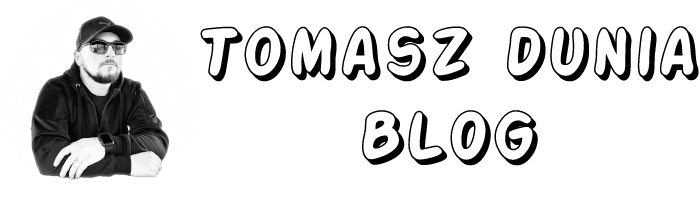






Pingback: #iPadOnly – podstawowe aplikacje – Tomasz Dunia Blog
krzysiek_borek
@to3k Spark to najlepszy klient e-mail 😉
Tomasz Dunia
Jak dla mnie trochę za dużo bajerów 😉